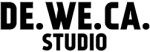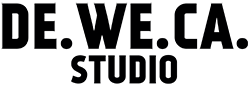In today’s fast-paced digital world, users expect websites to load quickly and efficiently. A slow-loading site can lead to high bounce rates, low engagement, and ultimately, lost revenue. Moreover, search engines like Google prioritize fast websites, making speed optimization a crucial factor for SEO. In this blog post, we will delve into the significance of website speed optimization, its impact on SEO and user experience, and practical tips to enhance your site’s performance.
The Impact of Site Speed on Search Engine Rankings
Google has confirmed that site speed is a ranking factor in its algorithm. Faster websites provide a better user experience, which leads to higher engagement and lower bounce rates. Here’s how site speed affects your search engine rankings:
Crawling and Indexing: Search engines crawl the web to index content. Faster websites are easier and quicker to crawl, which can lead to more of your pages being indexed.
User Experience Metrics: Metrics like bounce rate, average session duration, and pages per session are influenced by site speed. A fast website improves these metrics, signaling to search engines that your site is user-friendly.
Mobile Optimization: With the rise of mobile browsing, Google has shifted to mobile-first indexing. Mobile users are especially sensitive to load times, making speed optimization essential for mobile SEO.
How Slow Load Times Affect User Engagement and Bounce Rates
A slow website can frustrate users, leading to high bounce rates and low engagement. Here’s how load times affect user behavior:
Bounce Rate: Studies show that 53% of mobile users abandon sites that take longer than 3 seconds to load. A high bounce rate can negatively impact your SEO and user experience.
Conversion Rates: Faster websites have higher conversion rates. A one-second delay in page load time can result in a 7% reduction in conversions.
User Satisfaction: Users expect a seamless browsing experience. Slow load times can lead to frustration and dissatisfaction, reducing the likelihood of repeat visits.
Practical Tips for Website Speed Optimization
Optimize Images: Large images can slow down your website. Use tools like TinyPNG or ImageOptim to compress images without losing quality. Implementing responsive images that adjust to different screen sizes can also help.
Leverage Browser Caching: Browser caching stores static files, reducing the need to reload them each time a user visits your site. This can significantly speed up load times for returning visitors.
Minimize HTTP Requests: Each element on a webpage (images, scripts, CSS) requires an HTTP request. Reducing the number of these requests by combining files, using CSS sprites, and minimizing third-party plugins can speed up your site.
Enable Compression: Use Gzip or Brotli compression to reduce the size of your HTML, CSS, and JavaScript files. This can drastically reduce load times.
Use a Content Delivery Network (CDN): CDNs distribute your content across multiple servers worldwide, reducing the distance data has to travel to reach users. This can significantly improve load times.
Optimize CSS and JavaScript: Minify and defer CSS and JavaScript files to ensure they don’t block rendering. Tools like UglifyJS and CSSNano can help with minification.
Upgrade Hosting: Your web hosting service plays a crucial role in your site’s speed. Consider upgrading to a higher-tier hosting plan or using a dedicated server for better performance.
"Speed is the currency of the web. A faster site means happier users and higher search rankings. Don't let your website fall behind."
Tools and Resources for Measuring and Optimizing Site Performance
Google PageSpeed Insights: Provides insights into your website’s performance on both mobile and desktop devices and offers suggestions for improvement.
GTmetrix: Analyzes your site’s speed and performance, offering detailed reports and actionable recommendations.
WebPageTest: Allows you to run performance tests from multiple locations and browsers, providing in-depth insights into your site’s load times.
Pingdom: Offers real-time monitoring and performance insights, helping you identify and resolve speed issues.
How Deweca Studio Can Help
At Deweca Studio, we understand the importance of website speed optimization for SEO and user experience, especially for ecommerce web design. We specialize in comprehensive WordPress Speed Optimization services to ensure your site performs at its best. Our team of experts employs cutting-edge techniques and tools to enhance your website’s load times, resulting in better user engagement and higher search engine rankings. By partnering with us, you can expect:
- Thorough site audits to identify speed issues
- Image optimization and compression
- Efficient browser caching and HTTP request minimization
- Advanced CSS and JavaScript minification
- Reliable CDN integration
- Premium hosting solutions
Case Study: Jompers
We recently worked with Jompers, an ecommerce brand, to optimize their website speed. By implementing various optimization techniques, we were able to reduce their page load time by 50%, leading to a 30% increase in user engagement and a 20% boost in conversions. This case study highlights the significant impact that speed optimization can have on an ecommerce site.
Let Deweca Studio help you unlock the full potential of your website with our tailored speed optimization strategies.
Conclusion
A fast-loading website is essential for both SEO and user experience. By optimizing your site’s speed, you can improve your search engine rankings, enhance user engagement, and drive more conversions. Implementing the practical tips and using the tools mentioned in this post will help you achieve a faster, more efficient website. Don’t let slow load times hinder your success—start optimizing your site today!